ShareWare
- Log in to post comments
- 16978 reads
Audio - Audacity Multitrack Audio System
Audacity is a free, easy-to-use and multilingual audio editor and recorder for Windows, Mac OS X, GNU/Linux and other operating systems. You can use Audacity to: 
- Record live audio.
- Convert tapes and records into digital recordings or CDs.
- Edit Ogg Vorbis, MP3, WAV or AIFF sound files.
- Cut, copy, splice or mix sounds together.
- Change the speed or pitch of a recording.
- And more! See the complete list of features.
Features
This is a list of features in Audacity, the free audio editor. For more information on how to use these features, go to the help pages.
Recording
Audacity can record live audio through a microphone or mixer, or digitize recordings from cassette tapes, vinyl records, or minidiscs. With some sound cards, it can also capture streaming audio.
- Record from microphone, line input, or other sources.
- Dub over existing tracks to create multi-track recordings.
- Record up to 16 channels at once (requires multi-channel hardware).
- Level meters can monitor volume levels before, during, and after recording.
Import and Export
Import sound files, edit them, and combine them with other files or new recordings. Export your recordings in several common file formats.
- Import and export WAV, AIFF, AU, and Ogg Vorbis files.
- Import MPEG audio (including MP2 and MP3 files) with libmad.
- Export MP3s with the optional LAME encoder library.
- Create WAV or AIFF files suitable for burning to CD.
- Import and export all file formats supported by libsndfile.
- Open raw (headerless) audio files using the “Import Raw” command.
- Note: Audacity does not currently support WMA, AAC, or most other proprietary or restricted file formats.
Editing
- Easy editing with Cut, Copy, Paste, and Delete.
- Use unlimited Undo (and Redo) to go back any number of steps.
- Very fast editing of large files.
- Edit and mix an unlimited number of tracks.
- Use the Drawing tool to alter individual sample points.
- Fade the volume up or down smoothly with the Envelope tool.
Effects
- Change the pitch without altering the tempo, or vice-versa.
- Remove static, hiss, hum, or other constant background noises.
- Alter frequencies with Equalization, FFT Filter, and Bass Boost effects.
- Adjust volumes with Compressor, Amplify, and Normalize effects.
-
Other built-in effects include:
- Echo
- Phaser
- Wahwah
- Reverse
Sound Quality
- Record and edit 16-bit, 24-bit, and 32-bit (floating point) samples.
- Record at up to 96 kHz.
- Sample rates and formats are converted using high-quality resampling and dithering.
- Mix tracks with different sample rates or formats, and Audacity will convert them automatically in realtime.
Plug-Ins
- Add new effects with LADSPA plug-ins.
- Audacity includes some sample plug-ins by Steve Harris.
- Load VST plug-ins for Windows and Mac, with the optional VST Enabler.
- Write new effects with the built-in Nyquist programming language.
Analysis
- Spectrogram mode for visualizing frequencies.
- “Plot Spectrum” command for detailed frequency analysis.
Free and Cross-Platform
- Licensed under the GNU General Public License (GPL).
- Runs on Mac OS X, Windows, and GNU/Linux.
- Log in to post comments
- 3772 reads
Audio - MuseScore Notation & Midi Scoring
MuseScore is a free cross-platform WYSIWYG music notation program that offers a cost-effective alternative to commercial programs such as Sibelius and Finale.
You can print beautifully engraved sheet music or save it as PDF or MIDI file.
Some highlights:
-
WYSIWYG, notes are entered on a "virtual note sheet"
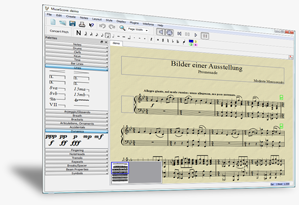
- Unlimited number of staves
- Up to four voices per staff
- Easy and fast note entry with your keyboard, mouse, or MIDI keyboard
- Integrated sequencer and FluidSynth software synthesizer
- Import and export of MusicXML and Standard MIDI Files
- Available for Windows, Mac and Linux
- Translated in 43 languages
- GNU GPL licensed
- Log in to post comments
- 4188 reads
Backup - Cobian for Windows
Cobian Backup supports Unicode, FTP, compression (Zip, SQX, 7z), encryption (including Blowfish, Rijndael, DES, RSA-Rijndael[clarification needed]), incremental and differential backup. It supports long file names (32,000 characters) for all backup types except ZIP (which supports only 256 characters). The software may be installed as an application or as a service running in the background. Multilingual support is implemented via user-submitted language files.
The program allows users to configure and schedule regular backup routines, for example a 'differential backup' every night (which backs up user files that have changed since the last full backup) and a 'full backup' every 7th night (backing up a full set of user files).
Backups can be saved to CD, DVD, USB memory stick, a second hard drive (internal or external) etc. Users should aim to use removable media if possible, and ideally should physically remove the media to a separate safe storage place just in case the PC is stolen, damaged, catches fire etc. Backing up files to the same hard drive as the original files offers only minimal protection against accidentally deleting or corrupting files but no protection against more serious events.
Features:
- Support for Volume Shadow Copy even in 64bit systems Absolute paths can now be created even with uncompressed backups
- The user interface doesn't ask for privilege elevation anymore on Vista or 7
- Simple masks can now be applied to FTP sources
- The timer schedule can now be limited in time
- The main application waits now for any mail to be send before closing
- The log file can now be send per task
- The log file level is now more granular
- The log file can now be splitted, one file per day
- The service and application control executes now depending on the UAC settings
- Fixed a bug when executing batch files with parameters
- The inclusion/exclusion masks way of work has been re-designed
- The backup now can be aborted if some event fails
- A post backup event can now be aborted if a pre-backup event failed
- Mirror tasks can now be created for uncompressed backups
- The type of the backup can now be included in the directory name
- The tray icon signalizes now if there are errors in the last backup
- Better mask support
- The speed of the backup has been increased about 200%
and much more....
- Log in to post comments
- 3774 reads
Video Editor - Cinelerra
Unleash the 50,000 watt flamethrower of content creation in your UNIX box. Cinelerra does primarily compositing and editing of audio and video in 1 seamless environment. It's a movie studio in a box.
If you want the same kind of editing suite that the big boys use, on an efficient UNIX operating system, it's time for Cinelerra.
Cinelerra is not community approved and there is no support from the developer. Donations to community websites do not fund Cinelerra development.

REAL TIME PROCESSING
Ever since the first time we saw Wavelab producing real time reverb and EQ in 1997, real time processing has been the cornerstone of Cinelerra development. Today, most every operation can be done in realtime, including processing of the time domain, out of order.
Also, track bouncing, side chaining, and reuse of effects between multiple tracks has always been supported.
OPENGL
Cinelerra supports OpenGL shaders on NVidia graphics cards. As long as the driver version happens to work, the video crunching power that was once exclusively the domain of SGI minicomputers is now yours. NVidia users can run many effects in realtime instead of rendering them. OpenGL also opens up new video resolutions, up to 4096x4096 on high end cards.
CODECS
Cinelerra does not support every codec ever invented, but it does support the most common WMV and FLV derivatives well enough to transcode them into a format suitable for editing. Most formats can be edited straight off the DVD, Blu-ray, or original file, without transcoding. The format that all your favorite online video networks import, H.264 video + MPEG4 audio on Quicktime, is the standard export format.
RENDER FARM
For most operations on a modern computer, you can get comfortable speed without a renderfarm. But just so you know, it's there. Renderfarm is supported for rendering and background rendering, creating a theoretically unlimited maximum speed.
The biggest difference between this renderfarm and normal renderfarms is you don't need to pay for node licenses. You can keep installing nodes without paying for either the operating system or the application.
FLOATING POINT
Store and retrieve images in the best possible fidelity with floating point imaging and file formats. Access OpenEXR, the official file format of Lucasfilm. Access CR2 images from Canon EOS digital cameras in floating point. Adjust color levels without losing information. Never have to guess how far out of range the colors are. Save high dynamic range intermediates for multiple steps without losing data.
64 BIT COMPUTING
Since it's Linux, it's been 64 bit compliant for years. In fact, Cinelerra is only tested in 64 bit mode. The reason is the large amount of virtual memory required for page flipping and floating point images often exceeds the limit of 32 bits.
Read More-Click Here!
- Log in to post comments
- 3838 reads
Video Editor - Kino
Kino is a non-linear DV editor for GNU/Linux. It features excellent integration with IEEE-1394 for capture, VTR control, and recording back to the camera. It captures video to disk in Raw DV and AVI  format, in both type-1 DV and type-2 DV (separate audio stream) encodings.
format, in both type-1 DV and type-2 DV (separate audio stream) encodings.
You can load multiple video clips, cut and paste portions of video/audio, and save it to an edit decision list (SMIL XML format). Most edit and navigation commands are mapped to equivalent vi key commands. Also, Kino can export the composite movie in a number of formats: DV over IEEE 1394, Raw DV, DV AVI, still frames, WAV, MP3, Ogg Vorbis, MPEG-1, MPEG-2, and MPEG-4. Still frame import and export uses gdk-pixbuf, which has support for BMG, GIF, JPEG, PNG, PPM, SVG, Targa, TIFF, and XPM. MP3 requires lame. Ogg Vorbis requires oggenc. MPEG-1 and MPEG-2 require mjpegtools or ffmpeg. MPEG-4 requires ffmpeg.
General
- Free Software (GNU GPL)
- GTK+ 2.0 UI
- XML SMIL 2.0 project file format
- OSS or ALSA audio playback
- GDK or XVideo video playback
- online help
- Peer and developer support forums
- User interface translated to Danish, Swedish, French, Czech, Spanish, Russian, Italian, German, Hungarian, and Norwegian.
- Extensible project metadata system.
- Ability to "publish" project file and still frames using an extensible scripting interface.
- Integrated publishing to the http://blip.tv/ web video sharing site
Media Support
- DV-based (libdv and ffmpeg DV codecs)
- PAL or NTSC
- AVI (type1 or type2) or Raw DV files. with large AVI (OpenDML) and LFS (>2GB) support
- Optionally, Quicktime DV format
Capture
- IEEE 1394 (Linux 1394) capture and export
- IEEE 1394 transport control (AV/C)
- USB Jog/Shuttle transport control
Editing
- Fast and frame-accurate navigation/scrubbing
- vi keybindings
- GUI transport controls, scrub bar, and shuttle control
- Storyboard view with drag-n-drop
- Trimmer with 3 point insert editing
- Fine-grain thumbnail viewer (Timeline, but not a typical NLE timeline)
- Drag-n-drop from file manager
- USB Jog/Shuttle input
- Undo/Redo up to 99X
Export
- IEEE 1394 DV Export
- Export audio as WAV, Ogg Vorbis (oggenc), MP3 (lame), or MP2 (mp2enc)
- Export (and import) multiple still frames as JPEG, PNG, TIFF, PPM, and others
- Export audio/video as MPEG-1, MPEG-2, and MPEG-4 (with mjpegtools or ffmpeg)
- Integration with DVD Video authoring utilities
- Export raw DV via pipe, which is extensible with shell scripts.
Effects General
- Background generator: solid colour, gradient, colour range, noise, and image import
- Effects preview
- Effects plugin API
Video Filters
- Black/White
- Sepia tone
- Reverse (i.e. inverse or negative)
- Mirror
- Kaleidescope
- Swap (flip)
- Fade from black
- Fade to black
- Blur (triangle)
- Soft focus
- Color Hold
- Titler
- Superimpose
- Charcoal drawing
- Jerkiness
- Brightness, contrast, gamma
- Hue, saturation, and value
- White balance (color temperature)
- Pan and Zoom
- Pixelate
Video Transitions
- Fade to/from colour
- Dissolve
- Push Wipe
- Barn Door Wipe
- Colour Differences (and Similarities)
- Extensible wipes with numerous common/SMPTE wipes (box, bar, diagonal, barndoor, clock, matrix, fourbox, iris, checkerboard)
- Blue or green chroma key
- Compositing with key frames, transformations, and wipes!
Audio Filters
- Silence
- Fade In/Out
- Gain envelope
- Dub (from file)
- Mix (from file)
Audio Transitions
- Crossfade
Read More-Click Here!
- Log in to post comments
- 3857 reads
Video Editor - LIVES

LiVES
LiVES is a Free, Open Source video editor for Linux that mixes real-time video performance and non-linear editing in one professional quality application. It lets you start editing and making video right away, without having to worry about formats, frame sizes, or frame rates. It is a very flexible tool which is used by both professional VJ’s and video editors to mix and switch clips from the keyboard, using dozens of real-time effects. It lets to trim and edit your clips in the clip editor, and bring them together using the multitrack timeline. For more information, check the website LiVES.
- Log in to post comments
- 3682 reads
Video Streaming - BroadCam
 BroadCam Live Video Streaming Software
BroadCam Live Video Streaming Software
Stream & Broadcast Live Video over the Internet
- Add live or recorded video to your website
- Compress and stream video for the Internet
- Video streams play in all popular browsers
- Broadcast from webcams or video input
Set up your video stream
in BroadCam
Share video with
viewers online
Free if you add a link You can use the full version of BroadCam free if you link to us on your site. If you cannot link to us you will need to upgrade to the professional version after 14 days.
Download Now Free Buy BroadCam Pro
Streaming Video Features
- Stream video and audio live from your PC
- Watch video streams from any web browser with a Flash plugin or in Windows Media Player
- Host any number of pre-recorded video files
- Stream videos in any file format
- Stream video or jpg images from your webcam
- Display alternate banners with a custom link URL to promote your company or generate advertising income*
- Pre-record video for broadcast with Debut Video Recorder
* Professional version only
A Great Business or Education Tool
BroadCam is ideal for companies to broadcast video announcements. Lecturers, teachers or webmasters can also quickly and easily set up to broadcast video over the internet.
- Log in to post comments
- 4108 reads

