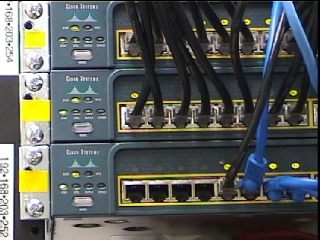Neatness Counts in the Server Room
Many times when companies grow, change, and add equipment, the tendency is to get it running and worry about how it looks later… only later never comes. When something breaks or needs to be reconfigured, well, good luck. It may take hours just to figure out where each wire goes and which breaker affects what device. In the mean time your users are sitting and waiting for something to do. Sounds pretty expensive to me.
That was exactly the situation with this anonymous company. Hey, if my server room looked like this, I wouldn’t want anyone to know it was mine either. This room was so bad that Bell South refused to add service until the mess was cleaned up and safe for human occupancy, and it only took a few hours to complete.
The plan had four phases:
1. Move equipment to logical locations
2. Re-Run wires in a neat and orderly fashion.
3. Color-Label equipment and wires so that it could be tracked from source to destination, by battery back and circuit breaker.
4. Map wires from end-user workstations to computer room patch panel
Now when trouble strikes, the service tech can know in seconds what equipment is connected together and how it is connected. The large color labels allow the Tech to visually see the connectivity from a distance. And when the Tech hits a circuit breaker, the Tech knows what to shut down and who will be affected.
Before: |
After: |
|
|
|
Proposal:
Simple plan for redecorating the computer room at Park Shore for minimal cost that will make the work area safe, efficient, and add a measure of eye appeal.
Rack:
1. Use the 2 Tripp Lite 2200 rack mount Battery Backups. They have 8 ac outlets each and will minimize the need for power strips.
a. Make certain UPS batteries are current – replace if necessary
b. Wire installation for Battery Backups
c. Color-code AC wires to match each backup, receptacle, circuit breaker
d. Reroute and zip-tie all power and data cables
2. Move Voice Mail Computer under the workbench
a. Need cables for KV Switch Box – Eliminate Monitor
b. Use surplus battery backup from Rack for Voice Mail
Space Under Workbench:
1. Place Rubberized Flooring under servers for protection
2. Color-code AC wires to match each backup, device, receptacle, circuit breaker
3. Reroute and zip-tie all power and data cable
4. Make certain UPS is sufficient to power the connected devices
5. Make certain UPS batteries are current – replace if necessary
6. Label Servers – Name – Purpose – IP….
Workbench:
1. Use Workbench only as a prep area for current projects
2. Install wider shelf and move monitors to the shelf to maximize work area.
3. Workbench is used only as a prep area for current projects
Storage Area:
1. Establish policy dealing with old/obsolete equipment
2. Establish system for storing spare computers and parts
3. Label Storage Areas
Materials: Zip Ties
1. Color Tape
2. 3 KV Cables and a few extension cords
3. Replacement Batteries (as necessary)
4. Wiring for Tipp Lite 2200 UPS.
5. Rubber Flooring
- Printer-friendly version
- Log in to post comments
- 3357 reads